This week in the office we had an emerging professionals lunch where AXP hours and the ARE’s were discussed. A few of the emerging professionals have taken the ARE 5.0 version, and wanted to share some advice for others studying for the exam. I wanted to share their feedback to others studying for the latest version of the ARE.
To start off, there were 3 emerging professionals leading the discussion about the ARE 5.0 and what study resources are available. Two (2) of them are doing the ARE 4.0/ARE 5.0 transition. The third took all of his exams in ARE 5.0, and has passed all 6 of the them. (CONGRATS!)
Overall, it was discussed that the ARE 5.0 exams are more experience based rather than just memorizing random things out of books. For instance, the architectural history portion of ARE 4.0 is no longer part of the exam, and the vignettes have been replaced by the Case Studies. From their experiences, the Case Studies do a great job at relating more to what happens in practice over the archaic vignettes.
TIPS/ADVICE
TIME MANAGEMENT!
Time management is huge part for these exams. You now take the multiple choice and case studies in one large time slot. There is a 15 minute break that you take when you choose. (Basically a 15 min break button) Note: You get exactly one 15 minute break. Test time resumes automatically at exactly the 15 minute mark from the time you click the break button. Be sure to be through all the security and back at the desk WITHIN that time frame.
What order should you take a particular exam? Start with the multiple choice? Start with the Case Studies? Which area you start in first is completely up to you. Each of the 3 speakers had a different approach. An important note to make is that the Case Studies provide you with additional resources. (Clips from the codes, equations, and other sources) Those resources may be able to help you on some of the multiple choice questions as well. Some choose to click through the resources to see what is being provided and then move on to answer the multiple choice questions first. (NOTE: Click through, meaning just QUICKLY click through, to know what headlines or images you are provided. Do not linger on reviewing material) This may take an exam to see what you feel comfortable with but understand there are not separate time clocks like ARE 4.0 between the general multiple choice and the vignette(s).
Like ARE 4.0, do not linger on any one particular question. Highlight and strike-through portions of the question and/or answer options. Take a quick guess, mark it, and come back to it later. Try not to think too much regarding a particular question.
KNOW WHAT YOU HAVE
A very valuable part of the conversation was discussing that within each NCARB account there is an “ARE 5.0 Demonstration Exam”. It is located on your homepage once you sign in, on the right side. (see image) This is where you can practice the testing software like you would have practiced the vignette software. Utilize this resource!
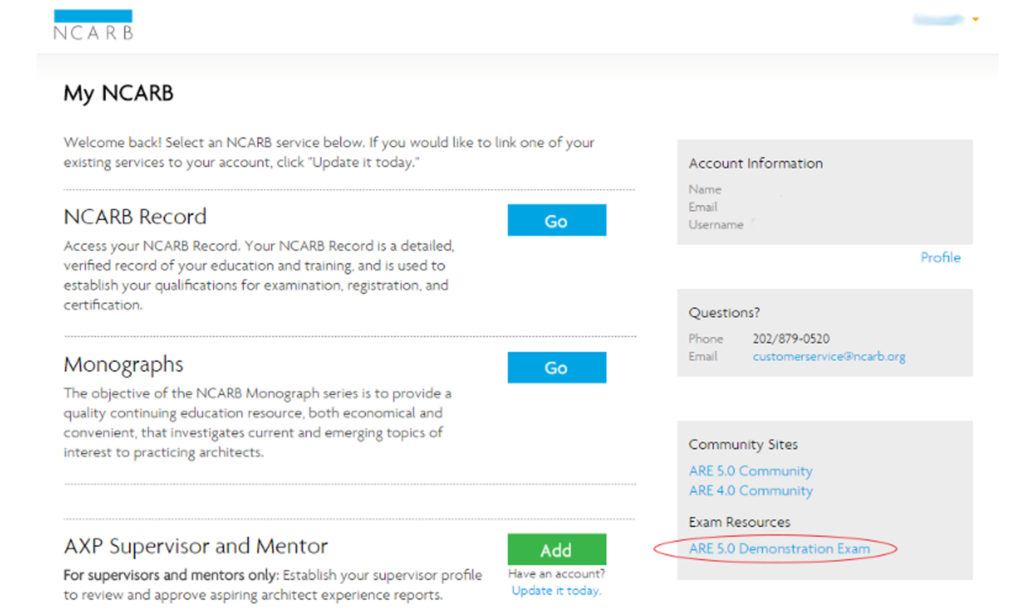
What to practice in the ARE 5.0 Demonstration Exam?
Multiple Choice Question Types – As many of you know, there are 3 new question types that you could see on the ARE 5.0. NCARB released a video explaining these question types, HERE. Please take a moment to watch their video.
“Drag-and-Place” : For this type of question it requires you to drag and drop components or words to particular areas. (ie. whether it be words, wall section materials, or components of a layout.) It was noted that some drag and drop elements may need to be rotated to have a correct solution. **To rotate a component you need to right click on the component.**
“Hot Spots” : You will see a small crosshair for the location you choose for the answer the question. Beware if you click other areas of the screen the crosshair may change the location which changes your answer. You should be sure to go on to the Demonstration Exam to practice the Hot Spot type questions so that you know how to handle these questions. Don’t rush these; read the question carefully to see what they are asking for. That is an important note for all of the ARE.
The Case Study : This type of question is their own animal. Take the time to learn how to navigate the software to different resources provided. Like studying, there is not enough time to read everything. The practice is more in relation to being able to search through the resources quickly to find the answers you are looking for. Being able to search quickly in the case studies could help a candidate not run out of time to answer all the questions. At the bottom left there is actually a search bar for a particular word. They have found through practice that you can only search for one word, not 2 words or a phrase. Be as unique as possible with the word you search. Then you can hit arrows to go to all the options the search results, or you can scroll through the resource to see the word searched highlighted. (Similar to FIND in a Word Document or PDF)
Checking your score : The solutions to the demonstration exam are actually in the ARE Handbook. Once you are done with your exam, do not hit done. Pull out your handbook and review what you answered versus what is in the handbook.
Lag Time
There are has been multiple complaints about lag time as you are moving through the exam. One of the biggest changes with the ARE 5.0 is that each question is sent to you from NCARB as you go through your exam rather than the entire exam being sent to you at the start of the exam. This does cause some lag time but from their experience it is more like when you are on the internet. Sometimes it takes a second or 2 to load. Nothing crazy. Don’t panic and take your time. (Don’t hit the next button 20 times because the next question didn’t pop up in an instant.)
SCORING
There was a lot of discussion on how the ARE 5.0 is actually scored. In ARE 4.0, there were multiple “categories” of multiple choice questions and then a vignette section. If you have a critical error on the vignette then you failed the entire exam. When you fail an exam in ARE 4.0 you are provided content area sections and if you scored a performance Level 1, 2, or 3. It is a little different in ARE 5.0 where there are Levels 1, 2, 3, and 4. When you receive the score report, there are breakdowns into the content areas. Below are examples of the score report with the Level descriptions, content area break down, and disclaimer. (These two examples do not show any areas highlighted. When you receive your report, each content area will be designated a performance level)
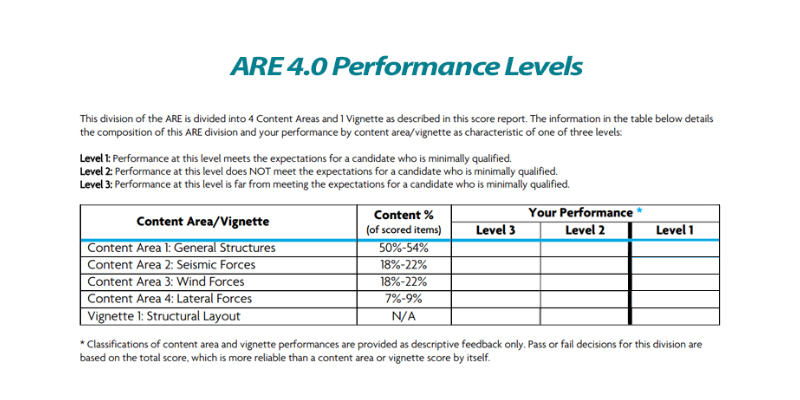
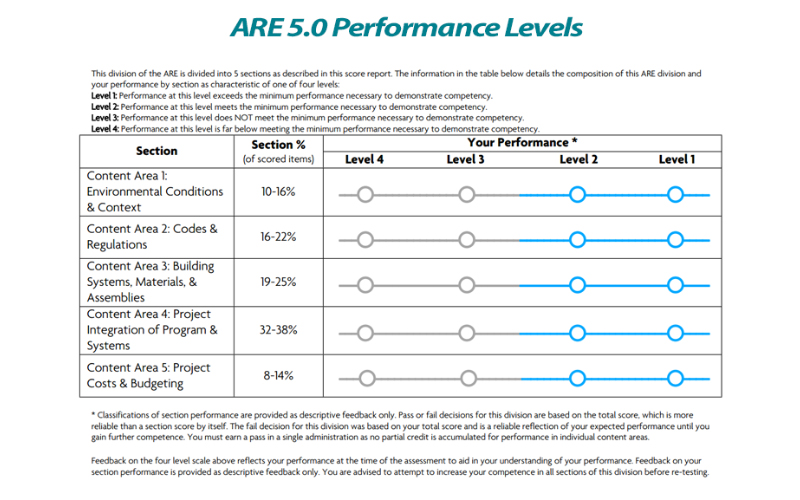
When determining the exact way the exams are scored, the ARE Online Communities are very helpful. ARE 5.0 as discussed in the excerpt below are scored by the total number of questions you answer correctly across all the content areas. So for instance, getting a Level 3 performance in Content Area 5: Project Costs and Budgeting does not mean you failed the exam if you did well in the other larger content areas. Don’t believe me? Check out the link to the ARE 5.0 Community discussion.
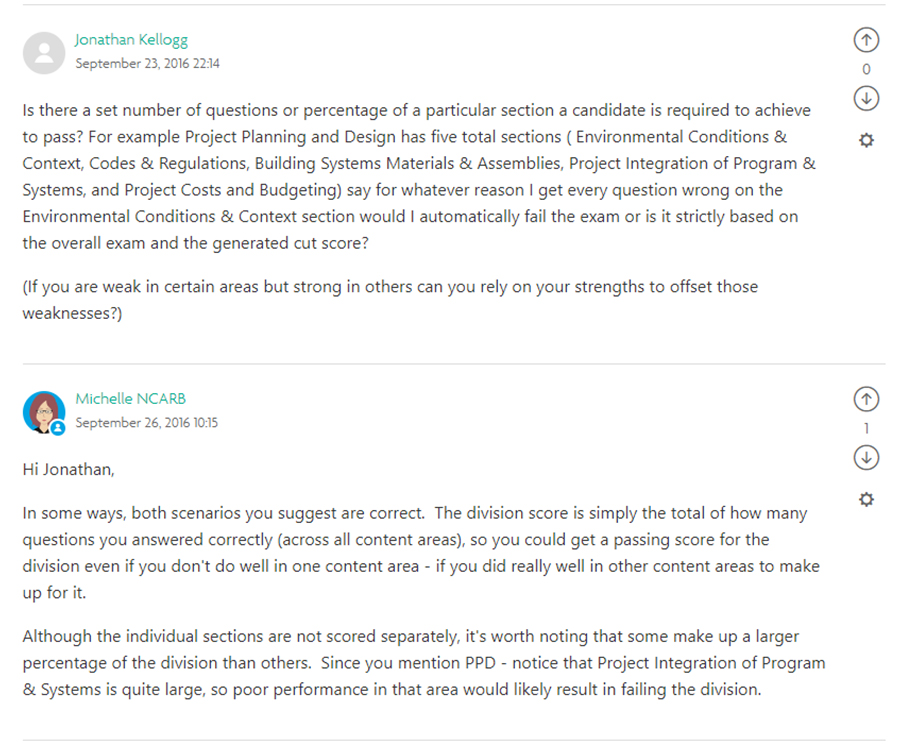
For those of you finishing your exam in ARE 4.0, this is the NCARB post regarding how it is scored.
It is important to note in the score reports above that the Case Study questions are not broken out separately like the vignette(s) were in ARE 4.0. In ARE 5.0, the Case Study Questions are mixed in with the content areas per exam.
In a passing score report for both ARE 4.0 and ARE 5.0, there is no score report breakdown. When you open up your report, you are hoping to see this at the top of the first page of the PDF.

If you have more questions about how to read your ARE 5.0 score report, check out this article from the ARE 5.0 Community, How to Read an ARE 5.0 Score Report.
I hope that the advice and tips I learned from my colleagues are helpful as everyone is working towards learning the new exam and its different format. Good luck to everyone!
Written by Katelyn Rossier

